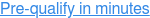- Learning Center
- Small Business Blog
- Business Finances
- Small Business Operations: Managing Billable Hours and Expenses
Let’s say your company sells products. In that case, you make the product, set its price to make a profit, and sell it. Your profit typically doesn’t vary with the time you put into the product.
This generally works differently for some service providers, who might bill per hour for their services. If this sounds like you, then you probably know you’re not spending all your hours directly on client services. This raises the question of billable vs. non-billable hours. Below is a guide to separating the two and how to track – and charge for – billable hours.
What are billable hours?
Billable hours are all the work hours that you spend working directly on the services you offer your clients. Your billable tasks are typically the ones detailed in your contracts with your clients. Broadly speaking, this can include project planning, research, execution, client communication, and client-requested revisions. If your team spends 30 to 50 percent of its working hours on billable activities, then your chances of profiting may be higher.
Traditionally, the concept of billable hours refers to time-based billing. In this case, you’ll set an hourly rate and track the number of hours you spend on billable tasks. You’ll multiply the two to determine your invoice amount when it comes time to bill your client. However, some industries in which billable hours are common may also use value- or project-based billing. For these types of billing, you and your client will set fixed prices before the work starts.
What are non-billable hours?
Non-billable hours comprise all your time spent on business tasks not directly related to your services. This ranges from sales work to networking and covers all kinds of business maintenance activities. You don’t get paid for your non-billable work, so you’ll typically need to price your billable work high enough to make up for these non-earning hours.
4 industries with billable hours
Among others, businesses in the following industries commonly charge clients via billable time.
1. Law Firms
The law industry is perhaps the sector most associated with billable hours. If you own a law firm, any and all time you and your team spend working on your clients’ cases is typically billable. Additionally, you may be able to charge your clients for any fees that come up during their cases. This includes everyday fees such as postage to justice system costs like witness subpoena fees.
2. Accounting Firms
Some accountants bill per hour spent generating financial reports or doing their clients taxes. Others, though, charge fixed prices – say, $500 for creating and filing an annual business tax return. The decision between time-based billing and flat rates is entirely up to the accountant.
3. Consulting
Some consultants bill for every hour they spend consulting with a client or reviewing their materials before the consultation. Others charge flat fees for their consultations. Free, no-commitment introductory consultations are also common. If you’re a consultant, you may want to consider pricing your services high enough to recover the money you may lose to billable work you initially offer for free.
4. Freelancers
Some freelancers work with clients who set fixed prices from the get-go. Others work with clients who ask for an hourly rate beforehand and then require the freelancer to bill per hour of work. Freelancers may not always have control over choosing billable vs. non-billable hours. The client often has the power in that decision – they typically understand that the freelancer market is competitive, so someone else may agree to their pricing.
Billable hours vs. non-billable hours: What's the difference?
Below are some examples of billable and non-billable hours so you are better able to understand the difference.
Billable hours: What you may typically bill for
You may generally bill for any tasks directly related to client-based work. This typically includes:
- Researching and planning for the client’s project
- Working directly on the project
- Implementing any revisions that the client requests
- Creating and sending reports to the client
- Communicating with your clients, whether in real-time or via email, text, or instant message
- Communicating with anyone on your client’s behalf
Non-billable
You typically can’t bill for any tasks not directly related to the client’s project. Put another way, most of what you do to maintain your operations and find new clients when you’re not doing projects is non-billable work. This generally includes:
- Networking, whether online or in-person
- Any administrative tasks that aren’t explicitly part of your contract with the client
- Pitching and communicating with sales prospects
- Writing new client proposals
- Internal communication and marketing
- Employee training and professional development
- Invoicing and other billing-related work
Tracking billable hours in your small business
Tracking billable hours is how you properly invoice your clients and manage your cash flow. Below are tips for tracking your billable hours.
1. Determine your hourly rate
Look at the above list of non-billable tasks. These activities probably take up a lot of your workday. How can you make a profit when you do so much work for which you can’t charge? Often, the answer is to set your hourly rate high enough to cover all these unpaid hours. Charging rates high enough to cover your bases – but not so high they turn potential new customers away – is often the key to business success. Look at industry standard rates so you don’t lose money by undercharging or price yourself out of the market by overcharging.
2. Implement time-tracking software
You might be tempted to record your hourly rates, time spent on billable tasks, and total amount your clients owe you in spreadsheets. That’s a lot more work than you need to do, plus it’s typically highly error-prone. Time-tracking software is typically much faster and less error-prone.
Once you set up a time-tracking system, put systems and processes in place to make sure you and your team invoice the right clients for the right work. (You may also want to consider keeping track of your non-billable hours to see how much of the week they comprise and adjust accordingly.)
With your clients and projects in place, you may start tracking and calculating your billable hours. To track employee time spent on projects, train your team members on your time-tracking software. Then, define billable tasks for them and show them how to tag and track time. Typically, this means simply clicking a timer button to start tracking, clicking it again when the work is done, and properly tagging the time tracked.
From there, accurately calculating your hours is nearly automatic. Head to any of your projects or tasks, and you’ll see the number of hours your team worked on them. This will typically be the basis of your client invoice.
3. Invoice the client
Most time-tracking platforms include an invoicing tool to rapidly convert your billable hours into client invoices. You can generally load your billable hours per client or task into this invoice, then add your rate for each task. (You can typically save this rate for work on future projects as well.) After that, click on the button for generating invoices. This may be all it takes to create an accurate invoice based on your billable hours.
1, 2, 3, invoice
Understanding the billable vs. non-billable hours distinction, properly pricing your services, and setting up a time-tracking system may streamline your invoicing. Often, the result will be a more robust cash flow you can dip into to cover your expenses. But creating more accurate invoices more quickly still doesn’t guarantee client payment. If you’re going too long without client payments, you may want to consider turning to SmartBiz® for invoice financing and other custom financing options to help even out your cash flow. If you need working capital, you can apply for SBA loans and bank term loans through SmartBiz. Check to see if you pre-qualify* for small business financing – you’ll only need five minutes.