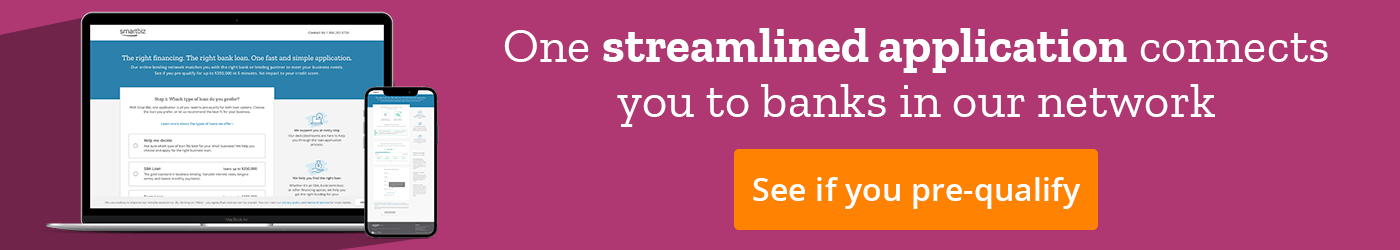- Learning Center
- Small Business Blog
- Employee Management
- 4 Employee Scheduling Apps And The Benefits Of Using Them
In the past few decades, the modern workplace has become increasingly more flexible. More employers than ever allow their employees to work remotely or are flexible about the employees working hours. While this flexibility generally enhances employee productivity, small business owners still need to oversee the work that is to be completed. Without clear employee time tracking, your team members might take advantage of your flexible hours, and you could end up with unfilled shifts or unplanned overtime costs.
Keep reading to learn more about the benefits of an employee scheduling app to bettermanage your operations.
What Is the Best Software for Scheduling?
There is no singular best employee scheduling app on the market, as each of these online schedules has pros and cons. However, below are some of the best employee scheduling tools available:
- OnTheClock ® : This tool is a good option for small business owners who currently have small teams. You pay per employee, which means it only costs you a few dollars more per month each time you hire additional employees. This tool also offers time tracking and scheduling services.
- Shifty ® : This option markets itself specifically to small business owners. It uses an intuitive drag-and-drop layout so you can easily fill your calendar with team members. Shifty is a good place to start if you have never used a scheduling software tool before.
- When I Work ® : When I Work can accommodate up to 75 team members for free. Along with the online scheduler, this app comes with team messaging and customer support. You can start by using some of the more basic features and then build your way up to the advanced options as you learn more about all that this system can do.
- Humanity ® : This app boasts that it can optimize employee scheduling, to better understand when you will need to schedule more team members, via automation and predictive analytics. This is an advanced tool you might want to consider if you are looking to save time.
Consider testing out a few of these employee scheduling tools to see which ones you like best. There may be a learning curve associated with teaching your employees how the system works, but soon everyone will check their schedules and apply for PTO through the app as you expect them to.
What Is Scheduling Software?
Work schedule apps allow employers to record when employees will complete assigned work. Instead of posting a printed schedule in the break room or emailing updates to employees, schedule apps can be accessed from a smartphone and they can be updated automatically with any changes.
These tools also help employers see how many hours each employee worked and which employees qualify for overtime. Some tools also allow managers to approve paid time off or allocate sick pay all within the software.
As you start exploring your employee scheduling app options, you might come across different terms for work scheduling. Some apps are made for specific types of businesses (such as a 24-hour manufacturing firm or a service-based company) while other tools are more generic.
The concept of employee scheduling software and shift planning software aren't too far off. You might work 9-to-5 Monday through Friday in an office, but that is still technically your shift.
When you are looking into a scheduling system, check to see if it can accommodate different types of workers. You may only run a small business now, but you could expand over the next few years as you hire additional employees and grow your brand. Your scheduling app needs to cover hourly employees, shift employees, and salaried employees. It is also a bonus if it can track the hours that contractors put into a project. These options will help you grow your business with whichever form of labor you need.
Types of Scheduling Apps
The types of scheduling apps include:
- Calendar apps. The calendar tool that comes with your mobile phone or cloud storage and sync software can work as a rudimentary employee scheduling app. You can create a calendar for each employee and add their shifts to their calendars as you determine them. However, since these calendars are typically designed for one person’s use rather than team-wide access, more explicit work scheduling apps may prove more beneficial for your needs.
- Shift planning apps. Visually, shift planning apps may appear like calendar apps, but they add numerous extra features. Often, these apps can create and neatly display occupied, open, and overlapping shifts for the whole team to see. Many shift planning apps also allow employees to submit time-off requests, and if approved, the app will block the employees from being scheduled during their time off.
- Time clock apps. Let’s say your company mostly employs desk workers on a standard nine-to-five schedule. In that case, time clocks may be more valuable than schedule planners. Your team members can use them to track exactly how many hours they worked during the week and, more importantly, on which tasks and projects. With this information, you can bill your clients for labor costs and redistribute tasks among employees in smarter ways.
- Meeting booking apps. For most small business owners, meetings are part and parcel of the job. That said, finding the time for meetings can be challenging. Meeting booking apps can relieve you of this burden. You can use them to indicate hours during the week when you’re available for meetings. Your employees can then book appointments with you during these times without any work on your end.
- Spreadsheet apps. Scheduling processes can be a hassle, but so can paying for and implementing new apps. If you’re hesitant to invest in new technology to perfect your scheduling, your spreadsheet app can be a reasonable alternative. Since a blank spreadsheet is just rows and columns, you can convert it relatively easily into a calendar or schedule. That said, since employee scheduling apps come with scheduling templates, you may find their efficiency worth the spend.
8 Benefits of Using an Employee Scheduling App
Even if you work with a great team that does its best to meet deadlines and put out a quality product, it's still important to use employee scheduling apps. Your team members will be less stressed when they know exactly what their schedules entail and you can have a clear view of their total hours worked. A few key benefits of using software scheduling include:
- It is easier to coordinate time off requests. Your employees can request time off within the system and even block out days they aren't able to work. This means you will have fewer no-call/no-shows and happier employees who have the flexibility to work when they want.
- You can track and approve overtime. With better scheduling, there will be fewer empty shifts and less employee overtime for those who pick them up. This can help you save money and prevent employee burnout.
- You can better train new employees. You can schedule new team members to work the same shifts as more experienced staff so they are able to learn from them. Additionally, you can schedule new employees during the hours you personally will be at work so you can also train them.
- Employees can swap and substitute shifts. If you let your staff members see who they will be working with, they can find people to swap shifts with them to create a schedule that is the best fit for them. This allows team members to keep working while enjoying nonwork events in their lives.
- You can better deal with emergencies. If you need team members to show up immediately, you can see which employees still have open hours before they hit overtime. This allows you to fill in any scheduling holes without overspending on overtime pay.
- You’ll get higher-level scheduling data and analytics. With this information, you can determine who’s working when, on what, for whom, and with what level of adherence to deadlines and schedules. You can then use this information to plot initiatives that can make your team more efficient and productive.
- You can collaborate with your employees to plan their schedules. By allowing equal access to both team members and leaders, employee scheduling software makes the shift planning process easier and more equitable. This way, employees get exactly the shifts they want, and employers, like yourself, consistently have adequate staffing.
- You’ll have happier employees. When employees see that you want to work with them to create ideal shifts for their schedules, they’ll know you have their best interests in mind. Unfortunately, not every leader does so, therefore, employees will feel more compelled to keep working for you if you do consider taking these steps.
By opting for an employee scheduling app, you are providing a service to your employees while making it easier for you to track and manage your team. Both parties benefit from this type of software.
What to Look for in a Scheduling App
The diversity of features across prominent scheduling apps is staggering. Amid this breadth of features, the most important to consider include:
- Employee self-service. Scheduling employees is no longer just a small business owner’s responsibility. Depending on the structure of your business, your employees may be able to pick their own shifts during a given workweek. This allows them more autonomy, better coordination among other staff, and helps them care for family and health outside of work hours. That said, you should encourage consistency in scheduling among employees out of fairness to other team members.
- Drag-and-drop schedule changes. Let’s say one of your team members agrees to pick up a low-staffed shift this week in exchange for time off on a busier day. In that case, you’ll want to instantly drag the employee’s busy-day shift to the low-staffed day. Doing so ensures the low-staffed day is filled and all calendars, including the employee’s, reflect the changes. This one-click convenience is unbeatable.
- Open, overlapping, and occupied shifts. Rarely does a company have only one employee that covers all shifts. More commonly, you’ll need a preset number of people working per shift. Your employee scheduling app should let you set this limit and allow employees to take open shifts until this cap is reached. The distinctions among open, overlapping, and occupied shifts should be clear.
- Payroll, timeclock, and performance management integrations. Tracking your employees’ hours worked can be integral to paying them correctly. That’s why your employee scheduling app should integrate with your payroll and timeclock apps. It should also integrate with your performance management platform so you can use your employee analytics to drive future scheduling decisions.
- Predictive or automated scheduling. Some team members consistently work the same shifts. In that case, predictive scheduling saves you and your employees the work of adding their shifts every workweek. Similarly, automating your employee’s shifts to recur on the same times and dates every week can save needless steps. Just be sure these time-saving tools don’t prevent employees from setting their own schedules.
- Team messaging. Let’s say a team member needs a shift covered or wants to swap shifts with someone. You can’t guarantee that your team members have each other’s non-work contact information, meaning quick answers aren’t likely. Employee scheduling apps that include team messaging platforms can bridge this gap. They allow team members to ask each other about shift swaps and other scheduling concerns right where they see their schedules. This way, conversations about schedule changes are much easier.