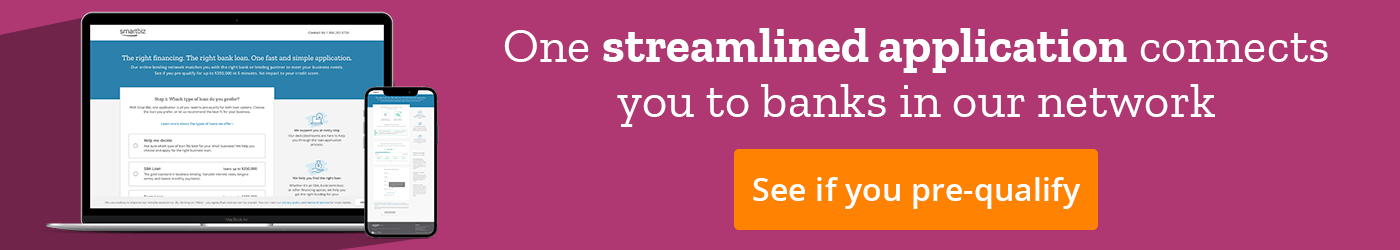- Learning Center
- Small Business Blog
- Employee Management
- Every Second Counts: 3 Ways Automated Time Tracking Helps Your Small Business
For a small business, making sure that your time and your workforce’s time is mostly spent on productive and profitable activities can influence your success.
If you’ve been thinking of implementing an automated time tracking system for your business, you’ve probably asked the question, “What’s in it for me?” As an owner or HR manager in a small company, here’s information you need to justify investing in a time tracking software.
First and foremost, let’s address the elephant in the room:
“I’m Already Tracking Time, Just Manually”
If you can relate to this, you’re not alone. According to the American Payroll Association's Getting Paid in America Survey, 14% of employees are using antiquated time tracking methods such as time cards and timesheets. Surprisingly, 34% are not required by their employers to log their work hours.
In principle, these old school methods get the job done in terms of tracking how much time employees spend at work. However, the more important questions are “Are they your best options?” and “What’s the opportunity cost by sticking to these traditional methods?”
There are 3 important elements of small business success — profitability, overhead costs manageability, and productivity. Manual time tracking might be wreaking havoc in these areas. Here’s how automated time tracking can solve these issues.
Profitability: Erroneous Time Tracking Leads to Significant Financial Loss
Tasks that require human intervention are prone to errors. Manual time tracking is no exception.
These errors can lead to serious financial loss. Here are some important numbers to consider based on data that we collected from the American Payroll Association. The following figures are based on a small business with 15 employees:
- According to the APA, it takes about 6 minutes to calculate the weekly time card of an employee. For 15 employees, it would add up to 1.5 hours per week. Also, keeping aside time to double check the calculations, it can easily consume 3 hours of your time per week. It becomes even more costly if you have multiple locations which would require you to drive around to collect your employees’ time cards.
- The error rate of manually calculating your employees’ work hours is between 1% and 2%. These errors can lead to two things. Either way is bad for your business. One, you pay excess salaries. Second, you pay hefty fines to the Department Of Labor due to non-compliance. This can cost you up to $10,000 per year.
- Time theft is a common problem in companies that use manual time tracking. Stolen time can amount to 7% of your gross payroll. At $500,000 gross annual payroll for 15 employees, you could lose up to $35,000 per year.
Manual time tracking can also lead to profit loss due to inaccurate billable hours. A survey of more than 400 professionals who are in charge of their company’s time tracking report that 96% of their workforce make errors using manual timesheets:

There are several factors that contribute to this. For one, most manual timesheets are submitted on a weekly basis. Given the workload and other administrative tasks that employees need to deal with, it’s understandable if they can’t recall everything at the end of a busy workweek.
It’s also supported by psychology. The Ebbinghaus Forgetting Curve stipulates that an average person only retains 23% of the information they acquired after 6 days. Think of the implication of this when your employees submit their timesheets at the end of the workweek. If your small business relies on billable hours, this could equate to a significant financial loss.
Automated time tracking software solves this problem. Every activity is automatically tracked and billable hours are easily qualified. Since most automated time tracking software have companion mobile apps, professional service providers can track their billable hours whether they’re meeting a client in a cafe or doing out-of-town work.
Overhead Costs Manageability: Automated Time Tracking Creates More Room for Remote Working Options
For startups and small businesses with 10 or fewer employees, it seems unwise to spend money to rent an office, which can set you back anywhere between $100 to $1,000 per employee per month. This does not include the cost of utilities at $2 per square foot of total office space. Based on the average of 100 square feet of usable office space per person, this will add $2,000 to your monthly overhead expense.
Office space-related expenses account for serious money. Imagine if you could funnel these resources into other things such as product research, development, and marketing.
The most viable solution to curb, or even to totally eliminate, office space costs is to switch from office-based operations to a remote setup. However, one hesitation among small business owners about going remote is the possible negative effect on productivity and how to make sure employees are working when they’re on the clock.
Automated time tracking to the rescue.
A time tracking platform allows you to customize the jobs, projects, departments, and tasks your employees work on. You’re able to see exactly how many hours they’re clocking in for each task and measure time expenditure versus actual output produced. This fosters accountability and provides peace of mind that your remote employees are working when they’re supposed to. It also assures them that they are being credited for every second they work.
Productivity: Uncover Workflow Bottlenecks
The most obvious productivity benefit of implementing an automated time tracking system is eliminating the need for you or your HR person to manually compute work hours for payroll. On average, it takes about 6 minutes to add up time cards. Even with only a team of 10 employees or less, the time you spend in collating this data adds up.
However, the biggest productivity benefits that automated time tracking can give your small business lies in its ability to identify workflow bottlenecks and prevent premature scaling.
When resources are tight, as they are with many small businesses, running projects as smoothly as possible is essential to keep everything on time, and on budget. With manual timesheets, unfortunately, you know this after the fact because time tracking using these methods is never in real-time.
On the contrary, automated time tracking allows you to access project data whenever and wherever. This enables you to identify workflow inefficiencies and proactively take steps to plug workflow leaks before they escalate into a full-blown productivity crisis. More specifically, automated time tracking solves the following workflow inefficiencies:
- Identify administrative non-billable hours that can be minimized or totally eliminated.
- Pinpoint possible areas where progress is stalled such as approvals.
- Identify employees who are overloaded and those who are working less compared to others.
Time to Get on Board
Good time tracking practice is a staple in business management best practices regardless of workforce size. Whether you’re a startup with a few employees or a conglomerate of thousands, implementing automated time tracking to understand how employees allocate their time is a must. This leads to maximizing profitability, ideal overhead costs manageability, and optimal productivity.
About the Author
Dean Mathews is the founder and CEO of OnTheClock, an online employee time tracking app that helps over 8,000 companies all around the world track time.
Dean has over 20 years of experience designing and developing business apps. He views software development as a form of art. If the artist creates a masterpiece, many peoples lives are touched and changed for the better.
When he is not perfecting time tracking, Dean enjoys expanding his faith, spending time with family, friends and finding ways to make the world just a little better. You can find Dean on LinkedIn.