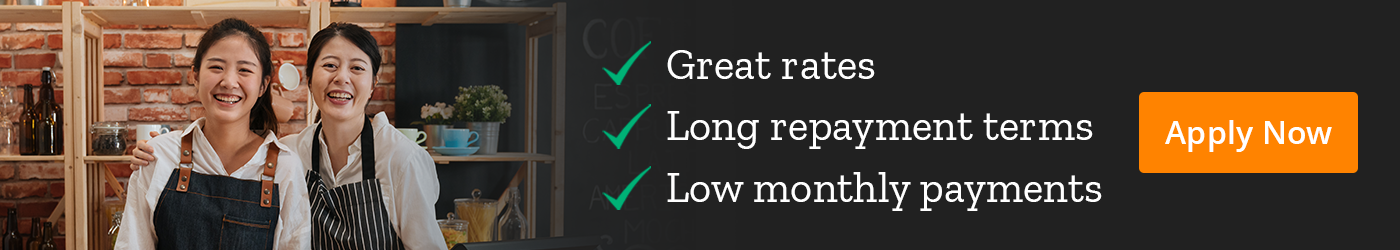- Learning Center
- Small Business Blog
- Business Technology
- Small Business Automation in 2022
The COVID-19 pandemic has led to small businesses quickly implementing digital solutions to stay ahead of the curve.
The dictionary defines automation as “the technique of making an apparatus, a process, or a system operate automatically.” In business, automation translates into the creation and application of technology to monitor and control the production and delivery of products and services. Using automation helps free up your team’s time – and your time – to streamline operations.
To stay competitive in the new year, here’s information about how to automate tasks so you can put your best foot forward and meet your business goals.
What does business automation mean?
As defined above, automating a business means technology is used to eliminate human intervention for business processes. When you automate, you are freeing yourself and your employees from performing repetitive and boring administrative tasks. Automation software is technology that works in the background to make the automation happen, kind of like your very own personal assistant. The right marketing automation software can help a company get organized, increase sales, improve the customer experience, and save a tremendous amount of time. They can be a real game-changer for small businesses.
How does automation work?
Automation can remove repetitive tasks from your plate. Some of these tasks might be customer and vendor follow-ups, reporting, drafting emails, and posting content to social media. These tasks aren’t difficult overall, but the time commitment can distract you from pursuing goals that will impact your bottom line and move your business forward.
With marketing automation, you can “set it and forget it” once your manual processes are up and running. Automated tasks will run in the background while you focus your attention on business building initiatives.
Why should a small business automate?
Automation has many benefits. Here’s top reasons to explore automation in 2022:
- Operating costs reduction
Manual data crunching can lead to mistakes no matter how skilled the employee is, leading to increased costs and wasted time. Automated systems are highly accurate and can lead to lower operating costs, increasing your gross profit. You can’t have employees working 24/7, 365 days a year. Automated software helps you avoid the costs of extra staff or paying overtime to get routine work done.
- Reducing time for routine tasks
Have you reviewed your daily schedule recently? Calculate the hours you spend on routine work. According to the Zapier Work Resolution Report, knowledge workers waste about 3.8 hours/day doing busy work–work that can be easily automated. Thirty-six percent of workers say busywork is stressing them out. Automating not only saves time but allows employees to work on more meaningful or goal-focused tasks to support your business. For more ways to help a stressed out employee, read this article from the SmartBiz® Small Business Blog: 8 Tips to Create a Positive Work Environment.
- Improving productivity
Intelligent automation can streamline operations and help employees reach their goals. Map out processes that you can streamline to reduce inefficiencies and repetitive work. For more on this topic, read: Tips to Improve Small Business Productivity.
- Creates an enhanced customer experience
Customer experience has become the center of all activities for all major brands. A positive experience is more powerful than price and quality itself. Major studies have also confirmed that customers tend to remain loyal or abandon the band for rival brands, with customer experience as the deciding factor. For more information, read: Customer Experience Strategy: How to Create an Impact.
- Improved insights
Data is king in business to help shape strategy and improve profits. Manually compiling reports and analyzing data can be extremely time-consuming. Most data scientists spend only 20 percent of their time on actual data analysis and 80 percent of their time finding, cleaning, and reorganizing huge amounts of data. Automation can crunch and organize a large volume of information without a lot of extra work.
- Improved collaboration
The right automation tool can simplify team communication by keeping everything under one system and provides visibility into workflows. Automation helps businesses track progress and keep everyone in the loop.
- Boosts accountability
Keeping track of multiple workflows is a big challenge. Automated workflows can provide accountability for the end-to-end project process. Certain software can log who performed what step and when it was completed. This helps increase team accountability and overall business efficiency.
- Error reduction
No matter how skilled a person is, errors do happen. A mistake could throw off data calculations, lead to a social media snafu, or derail an important project. Errors can decrease speed and accuracy and impact overall employee and business efficiency.
Tasks a small business can automate
If automation is your goal moving forward, consider software for these business tasks.
- Social Media Post Scheduling
Social media is among the most important business marketing tools today. According to data aggregated by SCORE, a small business support organization, 77% of U.S. small businesses use social media to facilitate key business functions including sales, marketing, and customer service. Posting content regularly is a best practice to elevate a brand online. Posting to multiple social media platforms takes lots of time and effort. With automation, your social media workflow is simplified. Read How to Master Social Media Marketing for a Small Business on the SmartBiz Small Business Blog for additional tips to elevate your social media actions.
- Customer Service
You probably won’t want to eliminate a live representative, there are automated tools that can largely automate some customer service actions. For example, AI-powered chatbots can provide basic support and answers online for your clients. Tasks like ticket generation, quote management, and account management can free your representatives up for more important work that requires human decision-making skills. Also read Customer Service Guide for Small Businesses to learn more customer service best practices.
- IT tasks
IT support is a necessary part of business today. Workload automation solutions can automate IT tasks like troubleshooting, resource monitoring, and job scheduling. Machine learning has made workload automation tools much more powerful over the past few years. Note that your business will still need human IT professionals to establish and maintain IT automated tools.
- Email marketing
Automating email marketing is a snap these days. Don’t spend time writing multiple emails, identifying audience segments, and pushing the send button. For example, the standard “welcome email” you receive whenever you create a new account or purchase a product on a website is a snap when you use automation. More information can be found here: 4 Must-Have Email Marketing Automation Strategies for Ecommerce.
- Billing
Automated billing helps charge customers for purchases without the manual task of generating and sending invoices. It’s well designed for regular, recurring payments and can also be used for one-time purchases. Billing automation reduces the chances that customers will be mistakenly billed for the wrong amount. Automation can help you get paid in a timely manner, making it easier to manage cash flow.
Final thoughts
Automation can help your company stay competitive and run more efficiently in the increasingly crowded online marketplace. In 2022, embracing automation means avoiding repetitive, time-consuming tasks to allow you to focus on more important projects to help grow your business.