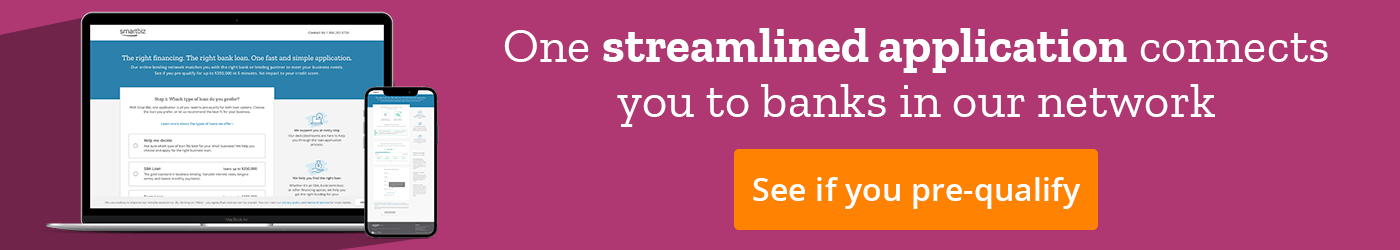- Learning Center
- Small Business Blog
- Business Technology
- 19 Must-Have Small Business Management Apps
There are countless small business management apps that can help you with a wide array of tasks. Whether you're trying to upload expense reports to the cloud or you're staying on top of your team members' projects, there's an app for that.
As always, Smartbiz Loans is here to help you find the tools you need to make your small business succeed. If you’re looking more advice on the issues your business faces, take a look at these easy and useful reads:
- All About Small Business Financial Management
- 5 Ways Small Business Owner Can Improve Communication
- Inventory Management for Small Business Explained
- 9 Tips to Improve Time Management Skills
Take advantage of the tools at your disposal to improve every aspect of your business. Business and project management apps are getting better all the time — here are 19 of our favorites.
Accounting and Budgeting Apps
1. Expensify
Expensify is one of the best accounting software apps for keeping track of expenses. With it, you can scan your receipts, log mileage, import expenses from bank accounts and credit cards, and more. If you're looking for a simple method to track expenses, ask your employees to download Expensify. Best of all, it's free to use.
2. Gusto
If you're trying to stay on top of your human resources paperwork, check out the Gusto app. You can handle your payroll, keep track of employee benefits and time, make sure your business is compliant, and talk to HR experts. The introductory package costs $6 a month per person, plus the $39 base price. You can try Gusto for a month for free.
3. QuickBooks
By far one of the most popular and long-running accounting apps, QuickBooks gives you access to everything you need to streamline money management. It lets you keep track of your tax accounting, billing, payroll, sales, expenses, and anything else finance-related. Different plans let you choose the features you need for your business. QuickBooks costs anywhere from $5 a month for a self-employed plan up to $75 a month for the need-it-all advanced plan.
4. Wave
If you're trying to save money on a free accounting app, Wave is the way to go. You can use Wave's accounting, invoicing, and receipt-scanning programs at no cost. The premium plans allow you to do more, but if you're trying to get the most features for the least money, Wave's free plan has you covered.
Communication Apps
5. Addappt
Addappt is the address book for the modern era. It stores all your contacts and will update them automatically as their information changes. You can also set reminders, communicate with groups, and even look up the weather where your contacts live. It's free for Android and Apple devices and is easy to use.
6. Skype
If your team members don't work together in one building, Skype provides a great way to communicate with everyone. You can use this program to make audio or video calls, as well as chat live. The app is free to start and lets you make audio calls with up to 25 people at once. This is a great app to use for conferences. If you choose to go premium, you can hold video meetings with up to 250 people.
7. Slack
Slack is a messaging app that stores important files and conversations about projects, business, and more. Its basic plan is free and lets you collaborate with your team in real time. If you want to use Slack as your primary means of collaboration and sharing, its top package costs $6.67 per active user, plus $8 per month. Slack lets you streamline and organize communication to make project management easier.
8. join.me
The join.me app is a powerful tool for meetings and conferences. Join.me makes it easy to hold video conference calls, host webinars, or make one-on-one calls. You can share your screens, record meetings, and send out personalized meeting URLs to your teammates. Plans start at $10 per month for meetings with up to five people and up to $30 per month if you want access to all of join.me's features, including the ability to allow 250 people to access meetings.
Inventory Apps
9. SOS Inventory
SOS Inventory is one of our favorite inventory apps because it connects directly to your QuickBooks account. This means the information you need is in more than one secure place. This app lets you scan barcodes, get sales orders, and keep in-depth information about your stock. The cheapest plan costs $39.95 per month for up to two users.
10. Inventory Now
The Inventory Now app, formerly known as Inventory Tracker, for Apple devices helps you keep tabs on your inventory. It's an easy-to-use app that makes inventory management simple. From your mobile device, see everything you have in stock, filter your wares into categories, and more. The free subscription lets you track up to 20 items, and the $5-per-month subscription lets you track as many items as you want on three devices.
11. On Shelf
This mobile app for inventory was made specifically for small retail businesses. It lets you read bar codes, track inventory, view customer purchase histories, look at your daily sales, and more. Determine which items are flying off the shelf and which ones are duds. On Shelf is only available for Apple devices and costs $4.99 in the App Store.
Project Management Apps
12. Asana
Asana's app lets you lay out and manage projects in an easy-to-understand way. Use the calendar to assign tasks and goals to your team, make to-do lists for individual team members, and organize your work. It's a good way to step back and see your project as a whole, so you can tackle it efficiently. The free introductory plan lets you add a team of up to 15 people. If you need more features, Asana has a $9.99 per user premium plan that costs a base $11.99 a month.
13. Basecamp
Basecamp is arguably one of the most popular project management apps for teams, and with good reason. It collects everything to do with a project: calendars, lists, notes, message boards, files, and more. You can create to-do lists, assign tasks to people, and comment on them directly. Basecamp does away with the per-user pricing plans other apps have and replaces them with a flat rate of $99 per month for access to everything groups of any size need.
14. Casual
Casual offers a unique way to look at your projects. Instead of organizing items using checklists and calendars, it features flowcharts that map out tasks that are dependent on others. So, if Team Member B can't complete her task until Team Member A finishes his step, you can use the Casual app to visualize the sequence to see who's up next in the project. You can try it free for 14 days, after which you'll have to pay anywhere from $7 a month for two users to $133 a month for up to 50 users.
15. Trello
Trello is another popular project management app that lets you visualize your team's progress. It streamlines your workflow by letting you communicate with your team, assign them tasks, and work through a project's moving parts. Many features are free to start, making this one of the best options for those looking to save money. If you like the app, you can sign up for its $9.99 per user per month plan to get access to even more great tools.
Other Useful Apps
16. Evernote
The Evernote app should be your go-to program for collecting notes and anything else you want to save for later. Make to-do lists; take notes or minutes during meetings; save important pictures, videos, and websites; and more. Evernote allows you to organize your thoughts and pieces of information into one easy-to-use package. If you're just taking notes, the free package plan is likely all you need. The $7.99 per month plan lets you organize more information and share it with others. The $14.99 per user per month plan includes everything Evernote has to offer.
17. Mailchimp
If you need to send out mass quantities of emails and newsletters, Mailchimp is your new best friend. With this app, you can create email templates and retargeting ads, look at advanced audience insights, and more. You can get access to the basics with a free plan or upgrade to $9.99 or $14.99 per month plans for small businesses.
18. Proven
The Proven app helps small business owners post jobs and find qualified employees. This hiring system app posts your job opening to whatever job boards you choose. As you start getting applicants, the app lets you sort through and organize them. You pay a flat rate of $5 to start, then $99 for a 30-day job posting.
19. Toggl
Toggl is a time management app that lets you track how you and your team spend the day. You can use this app to monitor how much time you're working, how you spend that time, and how you can better manage your time to be more productive. This is much more than a clock-in, clock-out time management app. You can try it for free for 30 days, then sign up for a plan from $9 per user a month to $18 a month, depending on what features you want.
With these and many other great apps, you can streamline how you conduct your business. Focus less on the tedious, time-consuming tasks, and focus more on taking your small business to the next level with these useful budgeting, communication, and project management apps.