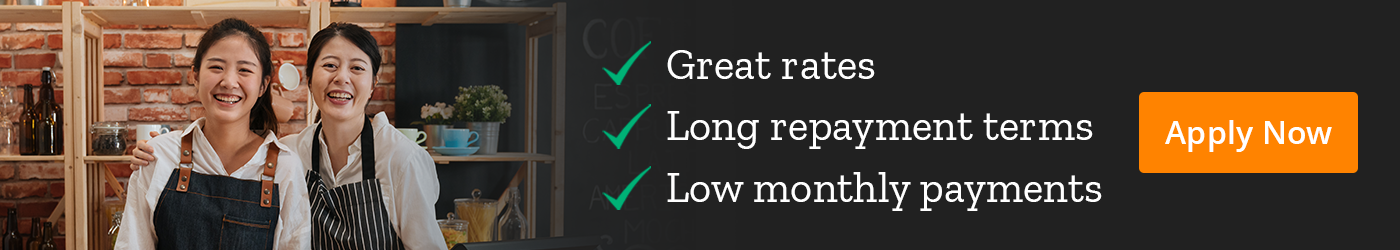- Learning Center
- Small Business Blog
- Business Owners
- 9 Business Operations Software for More Efficiency
Business operations software is any software or set of computer programs used by businesses to perform various business functions. These business applications are used to increase productivity, to measure productivity, and to perform other business functions accurately.
Types of commonly used business management software include:
- Business invoicing programs.
- Asset management software.
- Customer relationship management (CRM) software.
- Database software.
- Word processing programs.
Here are details about the best business operations software from top companies.

1. ProofHub
ProofHub is an online project management app that helps teams organize projects and increases productivity. It has a simple interface with basic tools you need to manage projects. While it doesn't have some features offered by other apps, it's not too complex so learning the software is simple. It's perfect for a growing team and available for a flat monthly rate no matter how many people use the account. According to the ProofHub website, over 85,000 companies use their software to collaborate and manage projects every day.
Top features:
Features include project reporting, task management, discussions, chat, collaborative proofing, file management, time tracking, mobile apps, email integration, API, and more.
Try out ProofHub with a 30-day free trial here.

2. Todo.vu
The todo.vu platform works for contractors, freelancers, and small teams. todo.vu users can break projects down into tasks and subtasks and automatically track the time spent on each task. You’ll have the ability to set multiple billing rates for different projects and define billable and nonbillable hours. todo.vu makes everything and everyone transparent, allowing for easier auditing.
Top features:
Features include customer relationship management, task management, time billing, calendar sync, drag and drop files, customer labels, google sheets integration, and more.
Start a free account here.

3. StudioCloud
StudioCloud is a no cost, easy-to-use, business management software that includes free cloud services. StudioCloud's all-in-one solution was created to organize and simplify a small business owner’s life and is used by over 100,000 businesses worldwide.
Top features:
Features include client management, scheduling, invoicing, project management, marketing automation, and online booking.
Create a free account here.

4. Zoho One
Zoho One gives business owners one suite of more than 40 integrated business and productivity applications for an entire organization. The Zoho One website provides step-by-step help through webinars and guides. Zoho One offers one secure account and single sign-on access to the entire suite. A single admin panel enables and controls access, greatly simplifying provisioning, access, and audit.
Top features:
Features include customer relationship management, sales performance gamification, insights and reports, social media tools, remote troubleshooting, business email, team communication, project management, slide decks presentation, browser-based conferencing, employee management, and more.
Start your free trial here.

5. Scoro
Scoro helps teams plan time and projects, manage clients, send invoices, and keep track of business results. It’s an end-to-end project and business management solution that allows you to control the entire workflow from one place. You can stay up to date and see task changes in real time. Tasks scheduled for a day, week, or month automatically populate in a sortable list.
Top features:
Features include project management, work scheduling and tracking, financial management, CRM, dashboard customization, and mobile app integrations.
Sign up for a free trial here. Plans start at $26 per month.

6. IBE.net
Founded in 2011, iBE.net serves professional services firms. The IBE.net software is easy to deploy and use. Although pricier than other software solutions, reviews consistently praise the top-notch support available.
Top features:
IBE.net offers time and expenses tracking, project financials, billing, HR, CRM, resource planning, workflow, QuickBooks integration, and reporting.
Click here for a list of prices or to start a free 4-week trial.

7. Odoo
The Community version of this all-in-one business software is the open source version, while the Enterprise version supplements the Community edition with commercial features and services. The open source model has allowed Odoo to leverage thousands of developers and business experts to build hundreds of apps in just a few years. Odoo's framework is unique providing top notch usability that scales across all apps.
Top features:
Odoo software includes CRM, website/e-commerce, billing, accounting, manufacturing, warehouse and project management, and inventory.
Pricing for Odoo is based on the number of users and the apps you choose to integrate. Learn more about available apps and pricing here.

8. Timecamp
One reviewer reported that “TimeCamp is very straight forward and powerful.” The software includes a dashboard that tracks work hours and enables automated time tracking for employees. For project management, you can create different sub-tasks in projects and delegate each sub-task within the team. Users can create bills according to complexity, employees assigned, and working hours.
Top features:
Features include graphical timesheets, one click time tracking, mobile and desktop apps, calendar integration, budgeting for time or money, calculating income, and powerful reports.
Visit the Timecamp pricing page here.

9. Bitrix24
Bitrix24 is a CRM, project management, and sales management system rolled into a business collaboration tool. Bitrix24 includes an internal social network that helps you collaborate efficiently. You’ll get instant feedback and the ability to share ideas, create workgroups, and engage with your employees. Also included is online multi-user editing and custom document approval workflows.
Top features:
Features include social media integration, lead and pipeline management, contact management, task management, sales forecasting, marketing automation, and third-party integration with other apps.
There are 4 different pricing tiers – Free, CRM+, Standard and Professional. Visit the Bitrix24 website here for details.
How to Choose the Best Fit
There’s a lot of information about business software out there. How do you choose the right system for your unique business? The Zapier blog has a guide to help you asses your needs. Selecting Software: How to Choose the Best Apps for Your Business. They suggest analyzing your needs, customizing, and getting your team on board with new systems and processes.